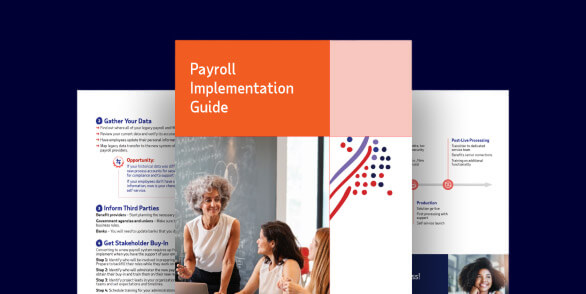insight
How to set up direct deposit for employees and employers
Looking for an easier way to pay your employees?
Table of Contents
- What is direct deposit?
- How does direct deposit work?
- How to set up direct deposit – step-by-step
- What are the benefits of direct deposit?
- Direct deposit providers for small businesses
- What is a NACHA file?
- Understanding direct deposit errors
- Other uses for electronic payments
- Frequently asked questions about direct deposit
Pay expectations have evolved to the point where many in the workforce today prefer paperless pay options over paychecks. Employers, if they haven’t already, can meet this demand by setting up direct deposit for their employees. But what is direct deposit exactly, and how difficult is it to make the change from paychecks to direct deposit? Before exploring how to make the switch, it helps to understand direct deposit and the benefits it offers.
What is direct deposit?
Direct deposit uses the Automated Clearing House (ACH) network to move money electronically from a payer’s bank account to a payee’s bank account, e.g., an employer to an employee. To set it up, people must provide their bank account and routing numbers. Funds are deposited on a scheduled basis and available on payday.
How does direct deposit work?
On preset days, the employer’s bank sends direct deposit requests to the ACH, where they are processed and passed on to employees’ financial institutions. The banks then credit the employees’ personal accounts with the sums specified in the direct deposit orders. Simultaneously, an equal amount of funds are debited from the employer’s business account.
Here’s a step-by-step breakdown:
- Employers submit payroll files to banks on a schedule.
- Banks sends entries to the ACH, which then routes the funds to employees’ banks.
- Employee accounts are credited, and employer accounts are debited.
- Funds are made available to employees on payday.
How to set up direct deposit – step-by-step
With a little bit of paperwork and a payroll schedule, businesses can be up and running with direct deposit in a few simple steps:
- Choose a direct deposit provider
- Complete setup paperwork
- Gather employee information
- Upload employee data
- Sync direct deposit with a payroll schedule
- Process payroll
Six steps to get started with direct deposit – explained
- Choose a direct deposit provider
Employers can choose to work with the bank that handles their business bank account or a payroll service provider that has direct deposit capability. If they are not using small business payroll direct deposit, employers will have to make wire transfers or use third party applications, which may incur fees. - Complete setup paperwork
Banks usually ask employers to sign the ACH terms and conditions and provide recent financial statements to prove they can cover the transactions. Businesses that work with a payroll provider may have to supply details about their company and a bank account number if they haven’t already. Note: In most states, business owners may set up direct deposit only after securing an agreement with each employee. - Gather employee information
Each employee must provide the following information: bank name, account type (checking or savings), bank name, account number and routing number (ABA/transit number). Employers often gather this information through a simple direct deposit authorization form. Some states also require employees to sign a consent form before their employer can switch them to direct deposit. - Upload employee data
If the payroll provider has self-service capability, employees may be able to enter their bank information themselves. Otherwise, the employer will be responsible for getting the financial institution the necessary details. A common way to do this efficiently is by exporting a National Automated Clearinghouse Association (NACHA) file. - Sync direct deposit with a payroll schedule
Some banks and payroll providers require payroll to be run a certain number of days in advance of payday for direct deposit. Businesses that have already been paying employees need to ensure that their direct deposit schedule will work with their existing payroll calendar or create a new one. - Process payroll
If everything is set up correctly, employees will automatically receive their wages in their bank account every time payroll is processed. However, those who choose not to enroll in direct deposit must be paid using a paper paycheck or another acceptable method. Employers should review specific state wage payment requirements in the states where their employees are working.
Explore Download the guidebook: “Choosing the Right Payroll Provider for Your Business”
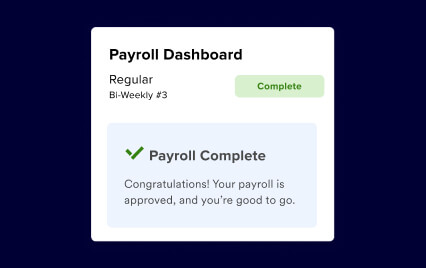
Send payroll straight to your people
Boost employee satisfaction and save time with ADP’s payroll solutions, including direct deposit.
What are the benefits of direct deposit?
Direct deposit surpassed printed paychecks as the preferred means of wage payment largely because it’s faster and more secure. But that’s not all. There are many aspects to direct deposit that benefit both employers and employees.
Direct deposit benefits for employees
There was a time when employees worried about being unable to deposit their paycheck because of inconvenient bank hours or inclement weather. With direct deposit, however, those stressors are gone. Some of the features that employees appreciate most about electronic payments include:
- Speed
Funds are delivered quickly so there’s minimal wait time and faster access to wages. - Security
Because funds are electronically transferred directly to employees’ checking / savings accounts, the risk of lost or stolen checks is eliminated entirely. - Convenience
Trips to the bank or ATM to deposit checks are no longer necessary, saving time. - Accuracy
Electronic records and access to mobile / online banking make it easier to fix mistakes or locate missing funds. - Flexibility
Payments can be divided into multiple accounts, such as a checking account and a savings account.
Benefits of direct deposit for employers
Direct deposit is just as beneficial to employers as it is to employees. With electronic payments, businesses may be able to:
- Prevent fraud
Direct deposit helps keep your financials safe, as lost or stolen checks with business account information on them pose a security threat. - Save money
Because there is no need for postage or printed paper, direct deposit reduces payroll costs. - Minimize labor
HR professionals spend less time processing paycheck paperwork and mailing or distributing paper paychecks. - Keep accurate records
Going paperless simplifies bookkeeping and the ability to view transaction history.
Benefits of direct deposit for small business owners
Direct deposit benefits all employers, but it’s especially valuable to small businesses that may be operating on a tight budget. When employers distribute paychecks, they have little control over when employees deposit or cash them. This can cause a cash shortage if the employees withdraw funds at a time when rent, utilities or other expenses are due. Direct deposit minimizes this problem because it allows employers to regularly schedule the exact time that their account will be debited. In this way, they can better manage their finances and pay both their bills and their people.
Direct deposit providers for small business
Some payroll service providers offer direct deposit services for small business after performing a credit check. Once the employer is approved, the provider processes the electronic payments automatically each payroll cycle.
Other options for small business direct deposit require the employer to find a third-party vendor or use wire transfers, which typically incur charges per wire, per employee. So, just how much is direct deposit in these cases? It all depends on the number of employees the business has and its contract with the provider.
Of the available direct deposit options, working with a payroll service provider is the most efficient and economical way for small businesses to pay their employees. There’s usually no additional charge, whether the employer chooses to use direct deposit or cut checks, and the provider handles the electronic transfers for them.

Fast. Secure. Direct deposit done right.
Ensure your people get paid accurately and on time, every time with ADP’s payroll solutions.
What is a NACHA file?
NACHA files are used to send banks the information necessary for electronic transactions, such as bank account numbers and deposit totals.
Understanding direct deposit errors
Any mistakes that employers make when setting up direct deposit will result in delayed payments to employees. Three of the most common errors are:
- Using the account information from a deposit slip instead of a voided check
- Entering account information into the payroll system incorrectly
- Issuing payment to the wrong account
The third mistake is usually the most problematic because someone other than the employee could potentially receive payment. When that happens, the employer must submit a reversal request to the bank within five business days of the deposit. If the funds are still available in the mistaken account at that time, they may be retrieved electronically.
Other uses for electronic payments
Electronic pay isn’t limited to just payroll. Employers and employees alike rely on it for:
- Compensating independent contractors
- Receiving Social Security benefits
- Maintaining child support
- Depositing tax refunds
- Paying bills
Explore See ADP’s payroll solutions for businesses of all sizes
Frequently asked questions about direct deposit
How long does it take to set up direct deposit?
Setting up direct deposit can take anywhere from one day to a few weeks, depending on the provider. This waiting period applies every time new employees are added to the system.
How long does it take for direct deposit funds to process?
The processing time for direct deposits can vary depending on the sender and the bank. Usually, employees have access to their wages by 9:00 a.m. on payday. In some cases, the funds might be available earlier if the bank or credit union advances their own money before the official settlement. Note: Direct deposits are not processed on weekends or federal holidays.
How much does it cost to set up direct deposit?
The cost to set up direct deposit generally depends on the bank, the size of the business and the contractual agreement between the two. Some banks may also have monthly service charges or transaction fees. Payroll providers, meanwhile, often include direct deposit as part of their basic service package at no additional expense.
What information do you need for direct deposit?
To set up direct deposit, businesses usually need to provide their employer identification number (EIN), financial statements, a completed application and a voided business check. Employees who want to take advantage of direct deposit may have to supply details about their personal bank account, including their account number and routing number.
Does direct deposit cost money for employers?
Payroll providers usually include direct deposit as part of their basic service for small businesses with no additional fees. Banks and third-party applications, however, may charge employers per wire transfer per employee.
How much does direct deposit cost?
The cost of direct deposit for small businesses varies, but the median price for initiating and receiving an ACH payment is $0.26 and $0.50 for all businesses. These direct deposit fees offer considerable savings compared to paper checks, which have a median cost of $1.01 to $2.3
What is a disadvantage of direct deposit?
With direct deposit, there is a chance for clerical errors when inputting information. Employers must also abide by NACHA rules for electronic transfers, which means they only have five business days to identify and fix mistakes. After this time frame, corrective action is limited.
How do I get direct deposit if I am self-employed?
Self-employed individuals typically transfer funds from their business account to their personal account. This transaction can be processed electronically through a payroll provider or a third-party application.
Can I pay myself via direct deposit?
Yes, but those who are self-employed must be sure to reconcile the funds in both their business and personal banks accounts at the end of each month.
Ready to get started with direct deposit?
Simplify direct deposit with ADP’s simple, all-in-one payroll platform, RUN Powered By ADP.
Want more exclusive business insights like this delivered to your inbox?Subscribe now
1. ZipRecruiter is a registered trademark of ZipRecruiter, Inc.
2. Legal services are provided by Upnetic Legal Services, a third-party provider
3. https://www.nacha.org/news/ach-costs-are-fraction-check-costs-businesses-afp-survey-shows