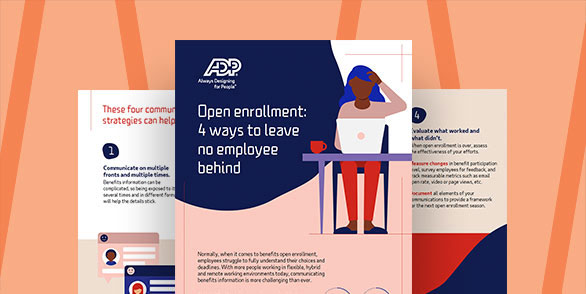Sponsoring employee benefits may be a great way to attract and retain talent, but it can also pose compliance risks for employers who don’t have the resources to manage plan administration on their own. The Form 5500 Series, in particular, is challenging due to its many variables. There are different versions of the form and the correct one to file depends on the type and size of the plan. With a little help, however, employers can tackle Form 5500 filing with confidence.
Table of Contents
What is Form 5500?
The Form 5500 Series is documentation designed to satisfy the annual reporting requirements under Title I and Title IV of The Employee Retirement Income Security Act (ERISA) and the Internal Revenue Code. By completing and filing the correct version of Form 5500, organizations provide the government with key details about their plan’s financial condition, investments and operations. The objective is to ensure that employee contributions and investments remain protected.
What businesses need to file Form 5500?
Generally, any business that sponsors a retirement savings plan must file a Form 5500 each year that the plan holds assets. Form 5500 Series reporting may also be required for certain employer-sponsored health and welfare plans, including medical, dental, life insurance and disability benefits.
The three variations of the form are as follows:
Form 5500
IRS Form 5500 applies to most public and private sector businesses providing plans to 100 or more participants. It must be filed electronically using the DOL ERISA Filing Acceptance System (EFAST2).
Form 5500-SF
This shortened version of Form 5500 form applies to companies that sponsor plans with fewer than 100 participants. It, too, must be filed electronically using the EFAST2 system.
Form 5500-EZ
One-participant plans that cover a business owner and a spouse, but no other employees, may require Form 5500-EZ. If the total plan assets are $250,000 or less, filing is not necessary. Those who do have to file Form 5500-EZ can do so either electronically or by mail.
Which business types are exempt from Form 5500 filing?
There are a few circumstances in which filing a Form 5500 for 401(k) or other employee benefit plans is not required. For example, ERISA does not cover:
- Plans that are established or maintained by government entities or churches.
- Plans that are maintained for the primary purpose of compliance with applicable unemployment, workers' compensation or disability laws.
- Plans that are maintained outside the US for the primary benefit of non-US citizens.
How to file Form 5500
1. Check the filing requirements
When deciding which form to file, most businesses must determine how many plan participants they have. Plan participants include all eligible employees, whether they have enrolled or not, as well as anyone else who receives benefits from the plan, such as employees who retired or separated from the company and beneficiaries of the deceased.
2. Create a Department of Labor (DOL) account
Submitting Form 5500 through the IRS portal requires electronic signing credentials. Therefore, employers who are filing for the first time must create an online account on the EFAST2 website. Only those who are authorized to complete Form 5500 on behalf of their organization may register.
3. Start the filing process
Once logged into EFAST2, employers will be prompted to provide basic identifying information, as well as detailed information about their benefits plan, including:
- The starting date of the plan
- The number of participants
- Plan sponsor details
- Plan administrator details
- Plan funding information
- Details on provided benefits
- Schedules of the plan (depending on plan characteristics)
Employers may also have to supply any of the following supplementary documentation:
- Accountant reports (if the plan meets the required threshold for an audit)
- Actuary contact information (for a defined pension plan)
- Details of insurance contracts used (if applicable)
- Schedules concerning liabilities and assets
4. Proofread carefully
Submitting an insufficient or incorrect Form 5500 can result in rejection and increases compliance risk. Both the DOL and IRS may impose fines for inaccuracies, especially if the information is willfully omitted or false. To complete the form as precisely as possible, it’s helpful to:
- Reread answers carefully
- Avoid replicating answers from last year’s form
- Check that information is input in the proper sections using the spaces provided
- Double-check names, plan numbers and codes for typos and accidental errors
- Preview the form in IFILE by clicking the “View PDF” option before submitting
5. Submit before the Form 5500 due date
The due date for every type of Form 5500 is the last day of the seventh month after the plan year ends. If the plan follows the calendar year, this date would be July 31. Employers can request a two-and-a-half-month extension, giving them until October 15 to submit their form and supporting documents.
Frequently asked questions about Form 5500
Is Form 5500 only for employee benefit plans?
No. If the number of plan participants exceeds 100, the following plans are also subject to Form 5500 filings:
- Medical
- Vision
- Dental
- Life insurance plans
- Flexible spending accounts (FSA)
- Cafeteria, vacation, holiday and disability plans
- Any other employee benefit or fringe benefit plans
Who should file the Form 5500?
Filing Form 5500 is the responsibility of the plan administrator. This role is typically filled by someone in the company’s finance, HR or operations department. However, it’s possible to have a third-party administrator file on the company’s behalf.
How many 5500 Forms do I need to file?
A separate Form 5500 is required for every plan that meets the filing requirements. The onus is on plan sponsors to review the governing documents and actual operations to determine whether welfare benefits are being provided under single or separate plans. If there is no documentation to establish that all benefits fall under a single plan, individual filings are required for each – unless they are submitted with the relevant “wrap plan” documentation.
What is a wrap plan?
Employers may elect to “wrap” several benefit plans together for Form 5500 filing purposes. Often used as a tool to improve legal compliance and simplify administration, wrap plan documentation incorporates all group insurance policies and contracts (including medical, dental, life insurance and long-term disability etc.) of a plan sponsor into a single plan.
How do I apply for an extension?
Employers can apply for an extension by filing Form 5558. Doing so can help prevent late fees and penalties, but it does not result in a grace period for tax payments. Any owed taxes should be paid at the time Form 5558 is filed. Even when an extension is granted, interest still accrues on unpaid taxes.
What if I’ve already missed the deadline?
Business that miss the Form 5500 due date without completing an extension request still need to file the form and may be subject to late submission penalties.
How do I submit a delinquent Form 5500?
Late submissions should be filed the same way as on-time reports with all required supplementary documents attached.
What are the penalties for late filings?
Employers that file Form 5500 late may face two sets of penalties – one from the IRS and another from the DOL. IRS penalties for late filing without an approved extension are $250 per day, up to a maximum of $150,000. DOL penalties assessed in 2022 can reach $2,400 per day, with no maximum limit. However, late fees can be reduced through the Delinquent Filer Voluntary Compliance Program (DFVCP).
What is the Delinquent Filer Voluntary Compliance Program?
The DFVCP provides plan administrators who miss the Form 5500 due date with a way to reduce their fines by voluntarily paying a reduced penalty. An online DFVCP penalty calculator helps administrators determine the applicable payment needed to participate in the program.
What are the reduced IRS and DOL penalties under the DFVCP?
DFVCP participants benefit from a cap on late filing penalties. Designed to encourage reporting compliance and support plan administrators to get back on track after multiple years of late filing, the DOL’s applicable penalty rates are as follows:
- Single late annual report for small plans – $10 per day, not to exceed $750
- Single late annual report for large plans – $10 per day, not to exceed $2,000
- Multi-year late annual reports on small plans – $10 per day, not to exceed $1,500
- Multi-year late annual reports on large plans – $10 per day, not to exceed $4,000
The IRS will generally waive late filing penalties for Form 5500 Series filers who satisfy the DFVCP requirements.
How do I check the status of my filing?
Employers can check the status of their filing on the EFAST2 website or by calling the EFAST2 Help Line at 1-866-GO-EFAST (1-866-463-3278). Telephone inquiries, however, will not provide any errors specific to the filing.
What if I need to make an amendment?
Plan administrators who notice a mistake or want to make amendments after submitting Form 5500 must resubmit the entire form, including all necessary attachments.
What if I accidentally make a duplicate filing?
If employers submit multiple copies of Form 5500 with identical plan information, the EFAST2 system will likely identify it and take appropriate action.
What are the reasons a Form 5500 filing might be rejected?
Three of the most common reasons for Form 5500 rejection are:
- Providing incorrect information (plan name, employer name, tax ID number, etc.)
- Leaving a single field or multiple fields blank
- Not realizing that all employees and employees with balances in the plan are eligible and listing the number of plan participants as zero
What other common errors should I look out for?
- Not documenting terminated and frozen plans
- Reporting fraud when no fraudulent activity occurred
- Including non-active plans
- Excess deferrals
- Failing to attach an independent audit report (if required)
- Not using EFAST software to submit the form
- Providing excessive or unnecessary supporting documentation that dates back more than 12 months
When is an audit report needed?
Large 401(k) plans (those with more than 100 participants) and some small 401(k) plans that don’t meet DOL waiver requirements must file an independent audit report with their Form 5500. These reports have to be prepared by a third-party certified public accountant (CPA), who states their opinion regarding the plan’s financial statements and whether they are fairly presented in accordance with the U.S. Generally Accepted Accounting Principles (GAAP).
What is the 80-120 Rule?
An exception to the requirement of having a plan audit by a certified public accountant is the 80-120 rule. Depending on the number of participants covered by a plan subject to filing, it may be necessary to file financial information on a different schedule (Schedule H or I) than the previous year. An increase in participants to 100 or more, or a decrease in participants below 100, typically will change the type of financial schedule that must be submitted. However, if a plan has at least 80 participants but not more than 120 at the beginning of the plan year for which the filing will be made, the same type of financial schedule as the previous year may be submitted.
What are Form 5500 schedules?
The general classifications of Form 5500 schedules are:
- Schedule A – Insurance information
- Schedule C – Service provider information
- Schedule D – Direct filing entity information
- Schedule G –Financial transactions of the plan
- Schedule H – Financial information for a large EBP
- Schedule I – Financial information for a small EBP
- Schedule MB – Multi-employer defined benefit plans
- Schedule R – Retirement plan information
- Schedule SB – Single-employer defined benefit plans information
Is a fidelity bond required for retirement plans?
Yes. ERISA requires that any fiduciary or agent with authority to handle plan funds be covered by a fidelity bond to help safeguard the assets from fraud, dishonesty and mismanagement. Bond coverage is set at either $500,000 or 10% of plan assets at the beginning of the plan year, whichever is lesser.
Do I need to disclose Form 5500 information to plan participants?
Yes. ERISA requires a summary annual report (SAR) be provided to all plan participants and their beneficiaries. The SAR recaps the information submitted on the relevant Form 5500 and notifies participants of their right to receive a copy. It also includes these details:
- Administrative expenses of the plan
- Benefits paid to participants and beneficiaries
- The total value of plan assets as of the beginning and end of the year
Are previous Form 5500s publicly available?
Yes. Anyone can view Form 5500s filed electronically from previous years using the DOL’s Form 5500/5500-SF Filing Search.
This article is intended to be used as a starting point in analyzing Form 5500 and is not a comprehensive resource of requirements. It offers practical information concerning the subject matter and is provided with the understanding that ADP is not rendering legal or tax advice or other professional services.