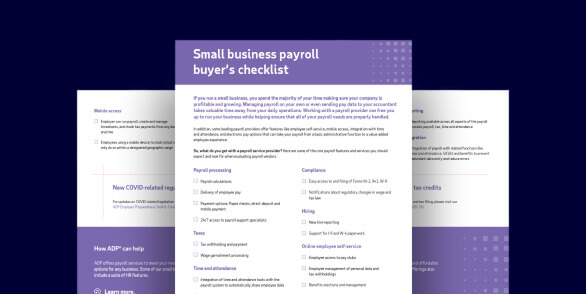insight
Affordable payroll software for small businesses
Affordable payroll software helps small businesses automate payroll processing at a minimal cost. ADP offers one of the most economical options on the market, featuring mobile payroll, direct deposit and tax filing services. It’s ideal for S-corps, sole proprietors, entrepreneurs and start-up businesses that want reliability without high overhead.
Affordable payroll: Key takeaways
- Automated payroll with a low price tag can help employers maintain their budget while saving time and improving accuracy.
- Cost-effective payroll offers basic features, like wage calculations, tax deductions and payment processing.
- Economical payroll is ideal for S corporations, sole proprietors and other small businesses with industry-specific payroll requirements.
- When evaluating budget-friendly payroll, employers should consider the provider’s reputation and expertise, the scalability of the solution, and the support model.
Access to affordable payroll services is crucial for small business owners who need to pay their employees while maintaining healthy cash flow. Many cost-effective options are available, but like any other product or service, is bargain payroll necessarily better? The answer depends on the provider’s reputation and the business’s needs. Ultimately, employers must carefully evaluate economical payroll services to find the most reliable option in their budget range capable of meeting essential demands.
What is affordable payroll software?
Generally, affordable payroll is an entry-level payroll service with basic features, like wage calculations, tax deductions and payment processing. It’s ideal for small businesses that need to pay their employees accurately but are not yet ready for a large-scale payroll and HR solution or have limited financial resources.
Beyond sticker price, employers must consider how a potential provider might save them time and reduce the risk of costly penalties, e.g., monetary fines, failure-to-deposit penalties, civil penalties, etc. Avoiding these unnecessary expenses can add to a payroll service’s overall affordability in the long run.

Just one of you in charge? ADP small business payroll can help.
ADP’s all-in-one suite of payroll and HR services can free you up to focus on your business’s most pressing needs.
Features common with cost-effective payroll packages
Basic payroll software, though less expensive than an integrated payroll and HR solution, should still be capable of meeting requisite employer responsibilities, like paying employees on time and filing taxes accurately. Some of ADP’s more affordable payroll packages are illustrative of this point. They offer many of the following features:
- Payroll processing
- Tax filing services
- Compliance support
- Flexible payments
- Robust reporting
- Self-service tools
Anytime, anywhere payroll processing
ADP’s mobile app allows employers to run payroll from any location and at times most convenient to them. They may even be able to put recurring payroll on autopilot, saving time and effort.
Tax filing services
Cost-effective payroll from ADP automatically calculates, files and deposits taxes with federal, state, and local agencies. It also generates and delivers annual Form W-2, Wage and Tax Statements.
Compliance support
ADP helps small businesses on tight budgets comply with ever-changing tax regulations. Additionally, ADP’s software proactively detects and alerts employers of any costly mistakes.
Flexible payments
Small businesses using ADP’s economical payroll options can take advantage of direct deposit to ensure their employees are paid quickly. They may even be able to customize payment options to specific industries, like trucking, logistics and consulting services.
Robust reporting
With ADP’s payroll software, employers can view, customize and print payroll reports. ADP also handles new hire reporting to help businesses comply with federal and state requirements.
Employee self-service
Employees can easily access their pay stubs, update their tax withholding information and find answers to their pay-related questions. As a result, employers save valuable time that would have been spent fielding administrative inquiries. Learn more about employee self-service
How does cost-effective payroll software work?
A budget-friendly payroll service is easy to use and requires minimal effort. Employers simply supply basic details about their company and employees to a payroll provider who then assists with most aspects of paying people and filing taxes.
Here’s a closer, step-by-step look at what goes on behind the scenes:
- Gross pay is calculated
The total hours worked by each employee is tracked and multiplied by their pay rates to determine gross pay. - Payroll deductions are processed
Pretax deductions (health insurance, retirement plans, etc.) and post-tax deductions (wage garnishments, certain voluntary benefits, etc.) are withheld from employee wages. - Net pay is calculated
The total deductions are subtracted from gross pay to determine the net compensation paid to employees. - Tax reports are filed
Payroll tax records are filed with federal, state and local government agencies. - Payroll records are documented
Detailed and organized records of all pertinent payroll data are securely stored for the requisite lengths of time.
Why choose an economical payroll solution?
Startups and businesses still in their infancy may not be able to afford a payroll service with all the bells and whistles right away. For them, a less expensive but still automated payroll solution is their best bet. It decreases their responsibilities as business owners so they can focus more attention on growth-oriented activities. Payroll automation also gives employers peace of mind that their wage and tax calculations are correct and that employees and government agencies are paid on time.
Budget-friendly payroll is ideal for S corporations, sole proprietors and limited liability corporations (LLCs) that may only need to pay themselves or a spouse who also works for the business. It can also prove beneficial for small businesses with industry-specific payroll requirements. Examples include:
- Retail and hospitality employers must handle varied hourly rates, tips and overtime calculations.
- Healthcare companies need to track various employee classifications (full-time, part-time and temporary) and ensure compliance with specific regulations, including union requirements.
- Construction businesses often employ project-based teams, requiring detailed time-tracking and different pay across multiple projects.
- Nonprofit organizations may require specific reporting for funding and compliance purposes.
- Agriculture businesses commonly employ seasonal workers, which leads to varying pay rates and hours. They must also adhere to agriculture-specific labor regulations.
Budget-friendly payroll vs. full-service payroll and HR
While less expensive payroll software may suit the smallest of businesses, growth often necessitates full-service payroll and HR solutions. The latter includes more extensive payroll capabilities than the base package, as well as add-ons, like benefits administration, HR support and talent management.
A snapshot comparison of two of ADP’s small business payroll packages shows some of the key distinctions between basic, or essential, payroll and full-service payroll and HR:
| Features | Essential Payroll | HR Pro Payroll & HR |
|---|---|---|
| Payroll (online, mobile) |  |
 |
| Tax filing |  |
 |
| New hire reporting |  |
 |
| Direct deposit |  |
 |
| State unemployment management |  |
|
| Wage garnishment payments |  |
|
| HR help desk |  |
|
| HR forms and documents |  |
|
| Applicant tracking system |  |
|
| Learning management system |  |
See the full comparison between all of ADP’s small business payroll packages
Manual payroll vs. automated payroll costs
At first glance, manual payroll methods might seem to be the most cost-effective option for small businesses. However, relying on spreadsheets or pen and paper increases the chance of errors and the costly penalties that often ensue.
This risk increases with payroll complexity. For example, calculations can be challenging if the workforce consists of both exempt and nonexempt workers or if certain classes of employees get paid on different days.
Payroll technology, in contrast, automates and standardizes tasks, helping employers reduce costs associated with computational errors. Paperless payroll can also save money on materials and banking, printing and shipping fees.

How to evaluate an affordable payroll provider
Before committing to the most economical payroll option available, it’s essential to ensure the solution is a good fit for both the short- and long-term success of the company. Employers may want to consider a potential provider’s reputation and expertise, the scalability of the product, and the level of support available.
- Reputation: Evaluate the reputation of potential payroll partners by reading testimonials and case studies, as well as checking online reviews from sites like G2, TrustRadius or Capterra.
- Expertise: Partner with providers who have experience in the payroll domain and demonstrate a deep understanding of industry-specific needs and regulations.
- Scalability: Ensure the payroll provider can support business growth, thereby reducing the need to switch vendors in the future.
- Support: Prioritize providers who offer robust customer support so that if questions or concerns arise, they can be resolved quickly and easily.
Frequently asked questions about cost-effective payroll
What is the most affordable payroll software for small businesses?
ADP offers affordable small business payroll solutions that start as low as $39 per month, plus $5 per employee (as of November ’25).
Does low-cost payroll software include tax filing?
Economical payroll solutions may include tax filing services. For example, ADP’s basic or essential payroll package calculates, files, deposits and reconciles payroll taxes. ADP will even respond to inquiries from tax agencies regarding the deposits and returns they file on a client’s behalf.
Is budget-friendly payroll software reliable?
Opting for low-cost payroll software does not always mean receiving an inferior product. For instance, an entry-level payroll solution from ADP is backed by more than 70 years of experience and trusted by more than 900,000 small businesses.
What is the most affordable way to pay employees?
Direct deposit is the most economical way to pay people because it eliminates the costs of paper stock, printing and postage. This payment method is included with ADP’s budget-friendly payroll option for small businesses. Note: Some states have specific direct deposit regulations that employers must follow.
Is it less expensive to outsource payroll?
Although outsourced payroll solutions charge monthly fees, they may be less expensive than manual payroll approaches in the long run. The rationale is that payroll providers save employers time and minimize the risk of errors compared to manual payroll calculations, which are labor-intensive and prone to costly mistakes.
Want more exclusive business insights like this delivered to your inbox?Subscribe now
This article is intended to be used as a starting point in analyzing affordable payroll and is not a comprehensive resource of requirements. It offers practical information concerning the subject matter and is provided with the understanding that ADP is not rendering legal or tax advice or other professional services.