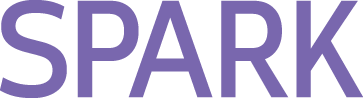Tips for Collecting the Necessary Data for Payroll Compliance

This article was updated on September 5, 2018.
Does your HR system capture the data for payroll compliance you need? Payroll and HR share much of the same employee information but on average, HR only captures about 60 percent of the necessary data for payroll compliance. Though it's often HR's responsibility to collect, organize and upload employee data into systems, HR systems don't necessarily need to capture the employee's data that would be required for payroll systems. So, information is not always flowing over the payroll side seamlessly. Do you find your payroll staff calls with questions on employee's status, rates or benefits?
Remaining compliant with tax and employment laws is a priority for any business, and even more so if your organization is a global entity. According to EY, 68 percent of global organizations surveyed "do not have a formal payroll tax and social security compliance risk control framework" despite having to navigate a complicated mix of international tax and labor regulations.
General HR and Payroll Compliance Issues
It is crucial for organizations to build a system of checks and balances, and then continuously audit that system, to ensure you're always providing the correct data for payroll compliance across your global organization.
Here are some of the biggest trouble spots for organizations to watch out for:
- Using paper forms that can go missing or get misfiled
- Employees not turning in paper forms
- Not having a checklist of information to input into a payroll system
- Manual errors when uploading payroll information which can occur with re-keying information from an HR system over to a payroll system because the two systems are not connected
- Inverting numbers
- Incorrectly dating employee actions
- Leaving data fields incomplete
- Misfiling paper forms due to disparate HR systems, which can mean corporate isn't informed that an employee was terminated or hired
Processing Data for Payroll Compliance: Day One
A sound solution to avoid these pitfalls is to audit whether your HR department is collecting enough information. To do this, you could set up a "test" employee in your software, and then run the fake employee through a pay cycle to see if the process works effectively, as follows:
- It's their first day of work and a contract is signed. They're now completing paperwork to be added to your payroll software. What employee class do they fall under? Hiring managers may misinterpret classifications, so before you even begin collecting data for payroll compliance, make it clear what type of employee they are.
- Visually audit all the paperwork. Did they fill in all required sections? Check any of your internal documents against any form of identification, and don't forget copies for your records.
- Input all data into your HR and payroll software. If you aren't using an integrated system, make sure details are entered correctly into both systems. If you have a fully integrated system, be sure you've entered the data correctly. If you're still using a paper-based system for your payroll, it may be time to change your approach. Deloitte reports that 90 percent of organizations utilize online payroll self-service. There's less room for error and you give new employees ownership for providing their own data.
- Now's the time to double check data for payroll compliance. This includes personal information, salary information, tax codes, enrolled benefits, amount of working hours, banking information and anything else relevant to your organization. Nothing should be filed away until you've run them through a test pay cycle to see if it completes without errors.
- If the test payroll clears without any errors, you've gathered all relevant information and uploaded it correctly. If there were errors, make sure to write them down before making fixes. It could be you've forgotten to include a pay code or simply didn't check off a box in the system. Knowing what didn't work is the first step to fixing your processes.
- Lastly, set up reminders in your calendar to regularly audit this test employee. Test scenarios such as pay increases, name changes, changing benefits, placing an employee on leave and others.
Ways to Implement Change
One of the smartest ways to ensure HR is providing the correct information to payroll is by creating systems for employees. According to research from ADP, managers spend more time onboarding a new hire (equivalent of seven days) than HR does. So it's critical to implement procedures that help new hires be productive immediately.
The simplest approach is leveraging a regional checklist that your global HR staff uses based on regional variances, while onboarding a new employee. This checklist should include required documents based on regional HR system and data requirements for payroll compliance. It may be necessary to create or update hiring policies (and other policies like status changes and performance evaluations) to include best practices found during your testing. Work directly with your accounting department or consultant for compliance advice. If you set the correct systems up initially, it will make updating with changes to the laws all that much easier down the line.
The previously cited EY research reports that "payroll reporting and tax withholding ranked as the number one global compensation challenge." So if you're working with two or more separate software systems — or worse, collecting paper time sheets — for HR and payroll, it's time to seriously consider investing in a fully integrated and comprehensive global system.